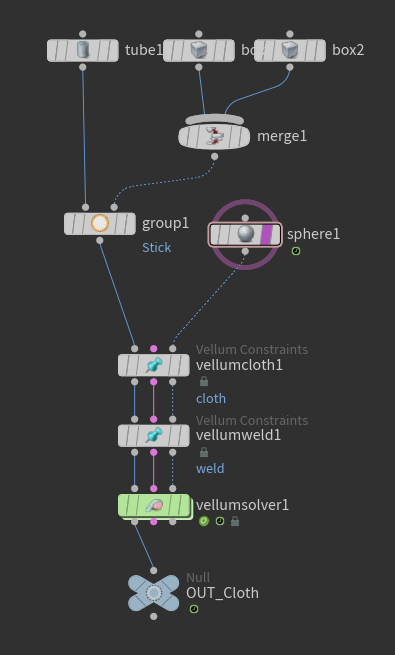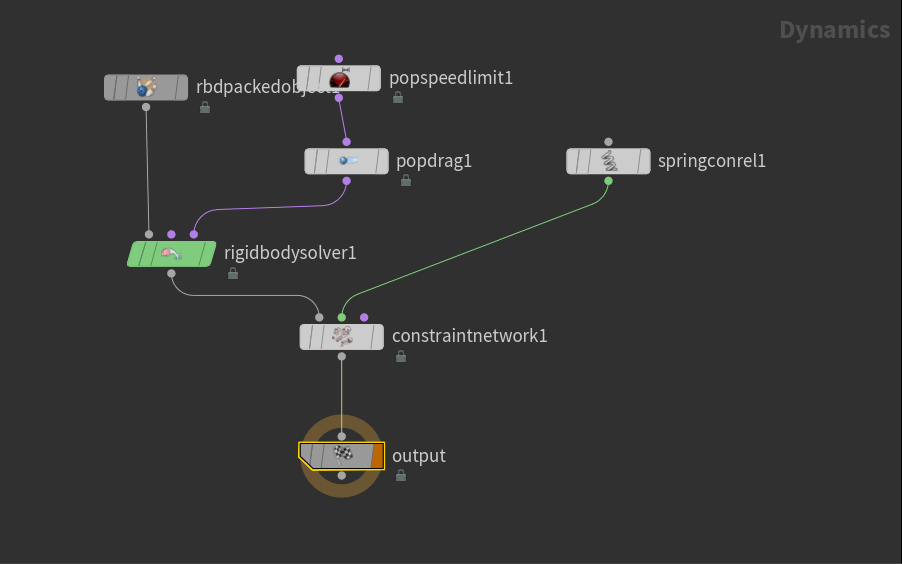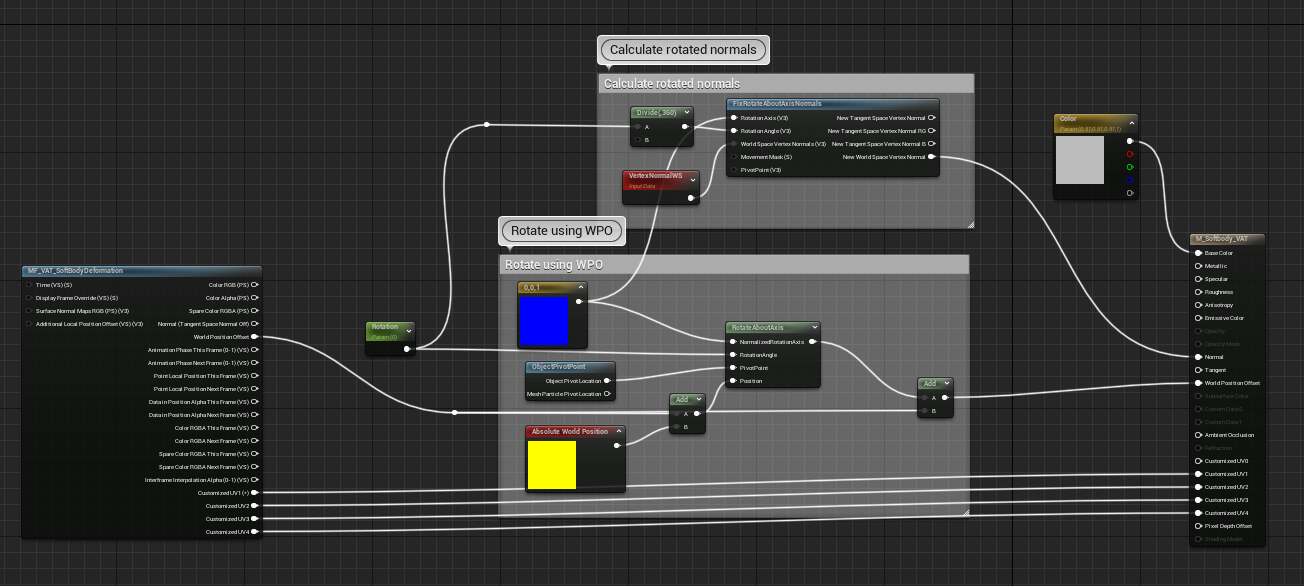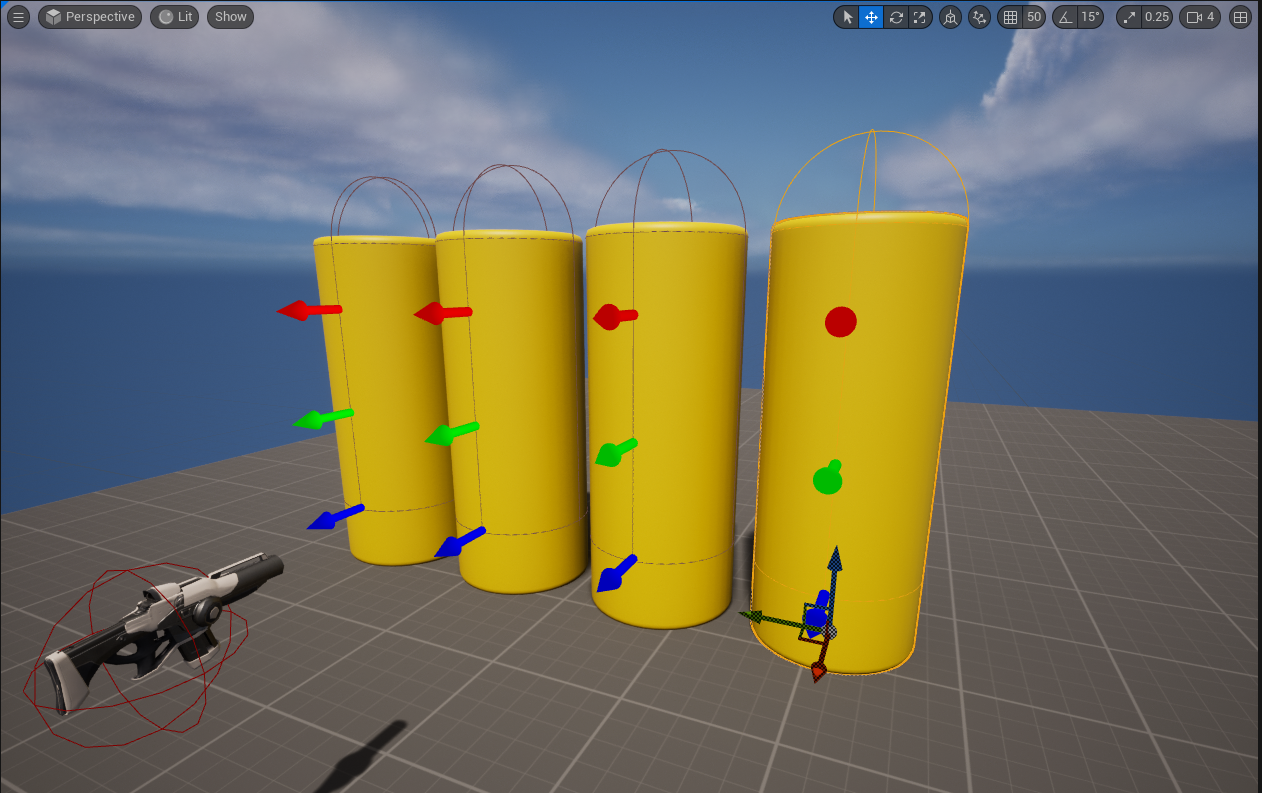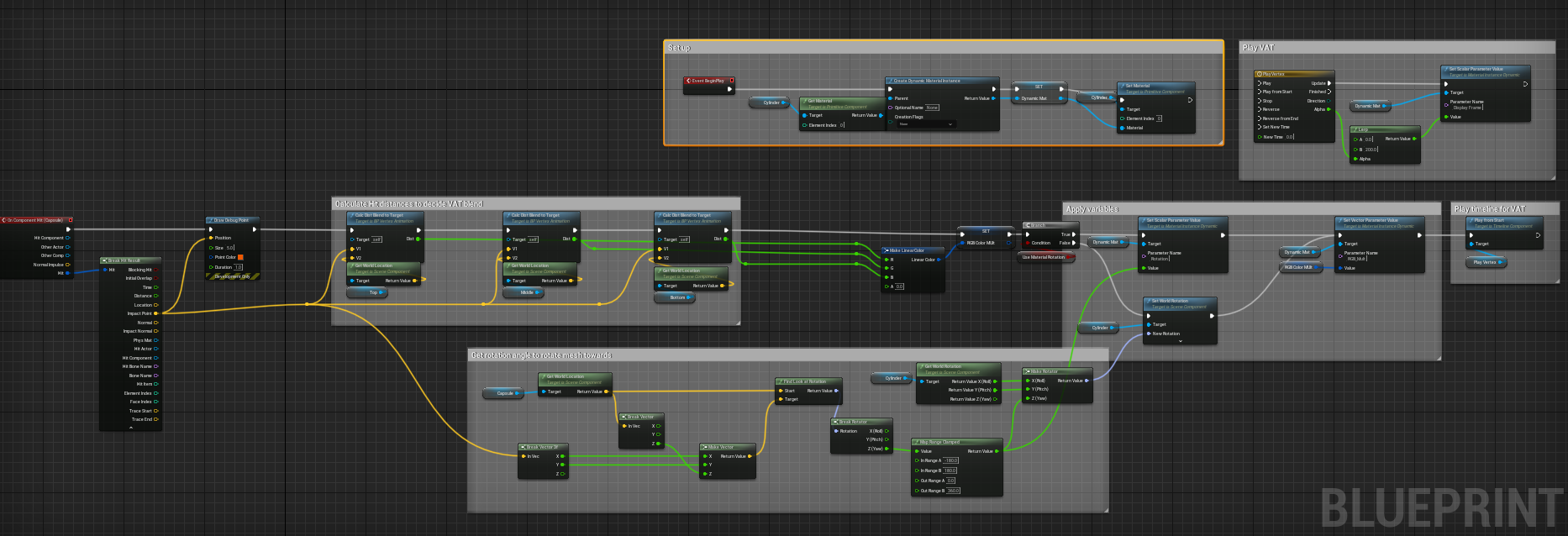Houdini is a powerful 3D animation and visual effects software that provides a range of tools for simulating soft body deformation. To simulate soft body deformation in Houdini, we need to use a combination of physics and animation tools.
First, we need to create a tube shape, which can be done using the Tube primitive in Houdini. We then turn this tube geometry in to vellum cloth and run a sphere into it to create our deformation
Once we have our simulation set up, we need to export it as a vertex animation texture, which can be played back in Unreal Engine.
In Unreal Engine, we can use this texture to play back the deformation inside of a material. We can also retrieve the hit normal, from the impact, and turn it into a rotation angle around an up axis. We can then rotate the whole vertex animation to orientated it towards the hit. We also need to update the normal's to make sure they are pointing in the correct direction after the rotation
We can also use multiple vertex animation textures, one for the top hit of the tube, one for the middle hit, and one for the bottom hit. Then, we can retrieve the real-time hit distance in Unreal Engine and create a blend between these textures to deform the tube around where it has been hit. This allows us to create a more complex, dynamic deformation that is not limited to a single animation. This does mean the each tube has its own blueprint